Ugly EQ Frequencies
SUPPORTER
Posts: 683
Joined: 19 sept. 2018
Quick but great video!
Id like to add cutting 4k to this video. Gets rid of shrill cymbals. 4k also makes ride cymbals tingly tingly.
If you have EQ tips please share.The 3.3 k is new to me and can either be cut or boosted.It really effects vocals.
Acoustic players will want to try the 134 cut. It works great.
Assuming someone reading this has experience with EQ, starting with a Q (The width of the EQ curve that effects the frequencies around it) of 1 and cutting -.5 to -12db gradually while listening is a good place to start.
[youtube]KN9oSuz6C20[/youtube]
[img]https://www.ccisolutions.com/StoreFront/jsp/images/categories/Q-example.jpg[/img]
Id like to add cutting 4k to this video. Gets rid of shrill cymbals. 4k also makes ride cymbals tingly tingly.
If you have EQ tips please share.The 3.3 k is new to me and can either be cut or boosted.It really effects vocals.
Acoustic players will want to try the 134 cut. It works great.
Assuming someone reading this has experience with EQ, starting with a Q (The width of the EQ curve that effects the frequencies around it) of 1 and cutting -.5 to -12db gradually while listening is a good place to start.
[youtube]KN9oSuz6C20[/youtube]
[img]https://www.ccisolutions.com/StoreFront/jsp/images/categories/Q-example.jpg[/img]
+4

SUPPORTER
Posts: 396
Joined: 27 févr. 2016
That's quite interesting, thanks!!!
+1

Ernie Ball 2221 Regular Slinky Gitarrensaiten
Saitensatz für E-Gitarre
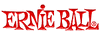
5,90 €
iThis widget links to Thomann, our affiliate partner. We may receive a commission when you purchase a product there.
Visit Shop

Membre
Posts: 72
Joined: 2 mai 2020
learnt a lot here thanks for sharing.
SUPPORTER
Posts: 224
Joined: 18 oct. 2014
Yes thanks for sharing I tried adjusting eq on a boomy old demo and yeah sounds better great share :W
SUPPORTER
Posts: 517
Joined: 4 juil. 2020
great info, i need to try this. thanks for sharing <3
SUPPORTER
Posts: 683
Joined: 19 sept. 2018
Adding quick frequencies to boost a guitar or bass in a mix:
Bass :
Lo cut off 40hz
134 hz q=1-2 -2db
250-350 hz q=1 -1.5 db
1330 hz q=1 +.5db
4000 hz q=1 +.2db
Guitar:
Lo cutoff=80hz
134 hz q=1 -2db
200hz q=1 +1.2db
1500 hz q=1 +1db
5000 hz q=1 +.5db
Bass :
Lo cut off 40hz
134 hz q=1-2 -2db
250-350 hz q=1 -1.5 db
1330 hz q=1 +.5db
4000 hz q=1 +.2db
Guitar:
Lo cutoff=80hz
134 hz q=1 -2db
200hz q=1 +1.2db
1500 hz q=1 +1db
5000 hz q=1 +.5db

Membre
Posts: 204
Joined: 16 nov. 2019
I was just preparing a post on mixing.
I mix and master a track with some intent, say uploading to wikiloops. After work, the mix makes me happy so uploading happens. Then referencing to peer material, afterwards, of course is not the tried and true way to master. My mixes often sound as if submerged in sludge compared to many bright, snappy mixes here at wikiloops.
I will take a look at this video. Also, for folks with a 'shooting from the hip' mastering style, this short answer may help. A few tweaks and some of my older muddy mixes sound alot better.
'The most common part of a mix that gets muddy is the 200-500Hz area. Fixing it is as easy as carving out a bit of space in these frequencies. Go back to your EQ insert on the tracks that are still sounding a bit muffled. Select the frequency range that you'd like to target and tweak it until it's sounding better.'
Happy mastering.:)
I mix and master a track with some intent, say uploading to wikiloops. After work, the mix makes me happy so uploading happens. Then referencing to peer material, afterwards, of course is not the tried and true way to master. My mixes often sound as if submerged in sludge compared to many bright, snappy mixes here at wikiloops.
I will take a look at this video. Also, for folks with a 'shooting from the hip' mastering style, this short answer may help. A few tweaks and some of my older muddy mixes sound alot better.
'The most common part of a mix that gets muddy is the 200-500Hz area. Fixing it is as easy as carving out a bit of space in these frequencies. Go back to your EQ insert on the tracks that are still sounding a bit muffled. Select the frequency range that you'd like to target and tweak it until it's sounding better.'
Happy mastering.:)
+2
SUPPORTER
Posts: 683
Joined: 19 sept. 2018
"My mixes often sound as if submerged in sludge compared to many bright, snappy mixes here at wikiloops. "
Learn about hi pass filtering. Cut everything below 80hz for guitar and 40 hz for bass.Most EQ plug ins have it. A hi pass chops off all frequencies BELOW the frequency you tell it. Those sub bass frequencies serve no purpose unless you are mixing rap.
The next two frequencies will clean up mud and frequency bleed over:
250 hz. Slowly cut the db until it clears up but be careful how it interacts with kick drums.You may have to shift slightly to 230 or even 300hz depending.
134 hz This is the notorious "boominess" on the low end of guitars. Cut it down.You can probably go up to -3 db in cutting.
Hope that helps. Those frequencies work on instruments but mixes as well
You definitley understand when to use a tight , accurate "Q"(curve) to a wider general "Q" curve .On most EQs the "Q" value is simply "How wide the frequency curve and how strong it will effect the frequencies around it.
Problems on the treble side start at 1330 hz. this is the frequency of most fire alarms and also nails on a chalkboard. You can boost it to liven up a dead sounding instrument or vocal or else cut it if your high end is "shrill".You have to be careful with that one.
Learn about hi pass filtering. Cut everything below 80hz for guitar and 40 hz for bass.Most EQ plug ins have it. A hi pass chops off all frequencies BELOW the frequency you tell it. Those sub bass frequencies serve no purpose unless you are mixing rap.
The next two frequencies will clean up mud and frequency bleed over:
250 hz. Slowly cut the db until it clears up but be careful how it interacts with kick drums.You may have to shift slightly to 230 or even 300hz depending.
134 hz This is the notorious "boominess" on the low end of guitars. Cut it down.You can probably go up to -3 db in cutting.
Hope that helps. Those frequencies work on instruments but mixes as well
You definitley understand when to use a tight , accurate "Q"(curve) to a wider general "Q" curve .On most EQs the "Q" value is simply "How wide the frequency curve and how strong it will effect the frequencies around it.
Problems on the treble side start at 1330 hz. this is the frequency of most fire alarms and also nails on a chalkboard. You can boost it to liven up a dead sounding instrument or vocal or else cut it if your high end is "shrill".You have to be careful with that one.
+6

Harley Benton TE-52 NA Vintage Series
Electric Guitar

159 €
iThis widget links to Thomann, our affiliate partner. We may receive a commission when you purchase a product there.
Visit Shop
SUPPORTER
Posts: 683
Joined: 19 sept. 2018
2.3khz
Best way I can explain is that a slight reduction "smoothes" whatever you EQ out. Try -3db for starters.
[img]https://i.imgur.com/aoQumvJ.png[/img]
4khz
A notch removes harshness especially in guitar, brass instruments and cymbals.Try -3db for starters.
[img]https://i.imgur.com/KR381vz.png[/img]
On any dynamic EQ, "Q" is how wide you want to notch that frequency. The wider the Q, the more it effects the frequencies around it.
A high Q value is a narrow cut.
A low Q value is a wider cut.
[img]https://i.imgur.com/nmALrXn.png[/img]
Best way I can explain is that a slight reduction "smoothes" whatever you EQ out. Try -3db for starters.
[img]https://i.imgur.com/aoQumvJ.png[/img]
4khz
A notch removes harshness especially in guitar, brass instruments and cymbals.Try -3db for starters.
[img]https://i.imgur.com/KR381vz.png[/img]
On any dynamic EQ, "Q" is how wide you want to notch that frequency. The wider the Q, the more it effects the frequencies around it.
A high Q value is a narrow cut.
A low Q value is a wider cut.
[img]https://i.imgur.com/nmALrXn.png[/img]
+1

SUPPORTER
Posts: 56
Joined: 15 août 2015
Very useful. Thanks for posting.
SUPPORTER
Posts: 227
Joined: 1 janv. 2017
interesting what LittleWing is giving details to (134 Hz EQ Cut on Acoustic Guitars to prevent too much of boominess).
I can confirm this effect also, and in Audacity I typically do a "Analyze -> Plot Spectrum ..." and often find a Peak of Boominess on similar low frequencies and a little higher (e.g. 150 - 200 Hz), this depends on the guitar, wood body, where the Capodaster sits, etc., and many other factors, who knows. Always I had the impression - after applying the EQ Frequency Cut (not super narrow, more a curve with a width of 50 Hz) - that the "listening" afterwards is "easier" - has less aural "pressure".
I can confirm this effect also, and in Audacity I typically do a "Analyze -> Plot Spectrum ..." and often find a Peak of Boominess on similar low frequencies and a little higher (e.g. 150 - 200 Hz), this depends on the guitar, wood body, where the Capodaster sits, etc., and many other factors, who knows. Always I had the impression - after applying the EQ Frequency Cut (not super narrow, more a curve with a width of 50 Hz) - that the "listening" afterwards is "easier" - has less aural "pressure".
+1
wikiloops online jamsessions are brought to you with friendly
support by:
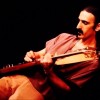
Just a Basement hobbyist but the hours of entertainment wikiloops has brought me and my guitar rig are worth so much more than my (father of 2 little ones) butt can give! Thanks Wikiloops keep up the great work (all of you musicians as well!).
allfeel