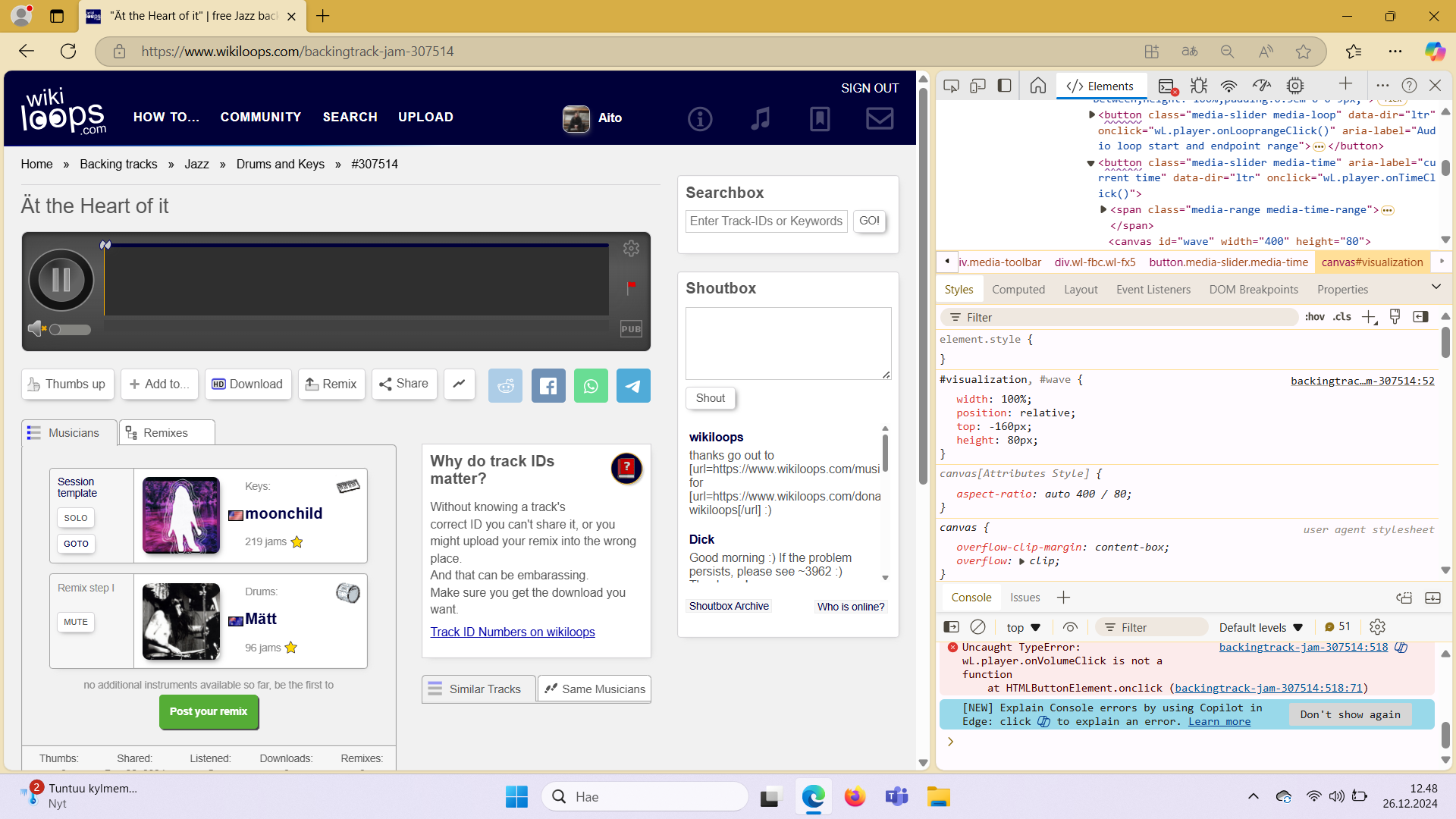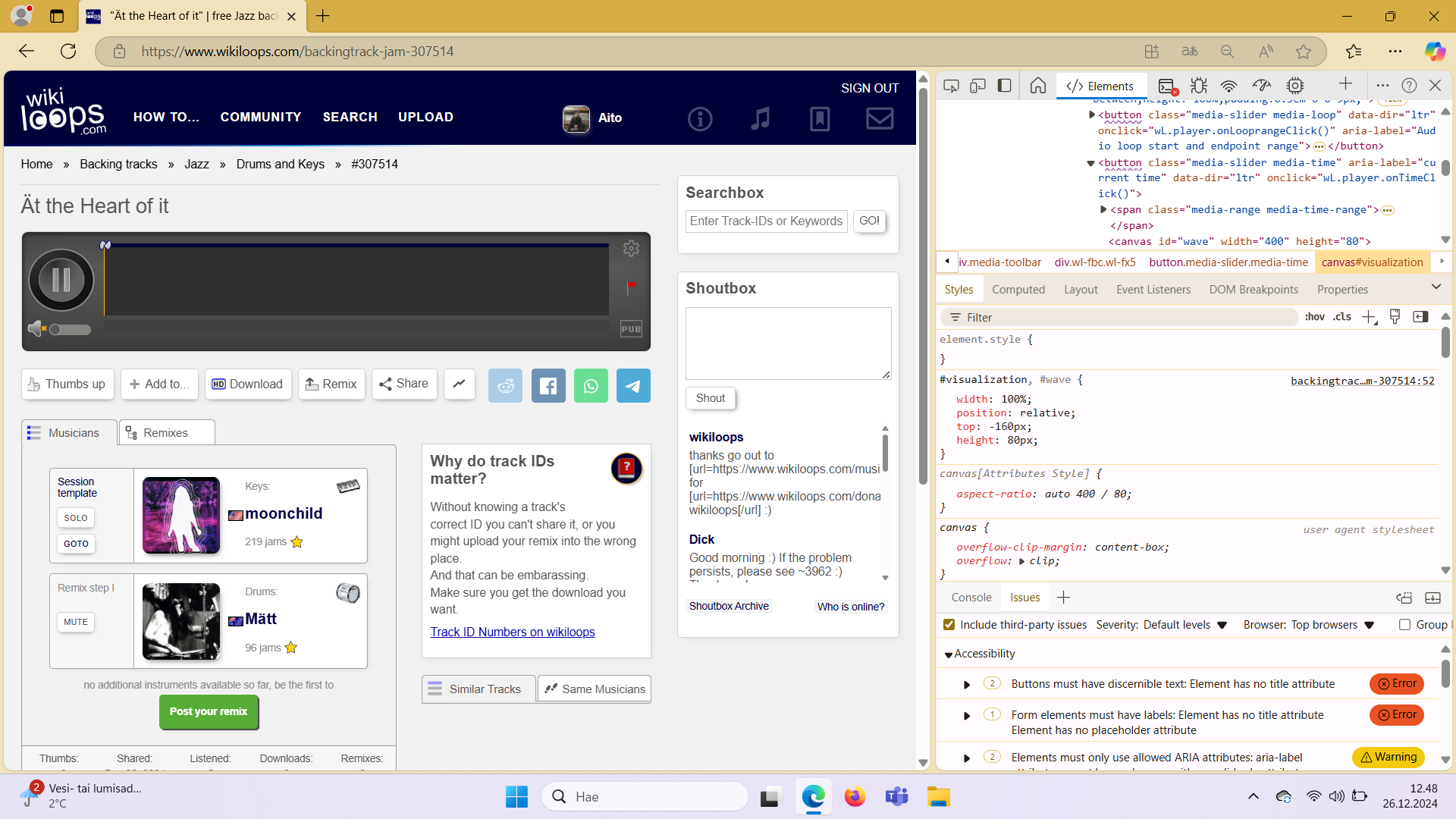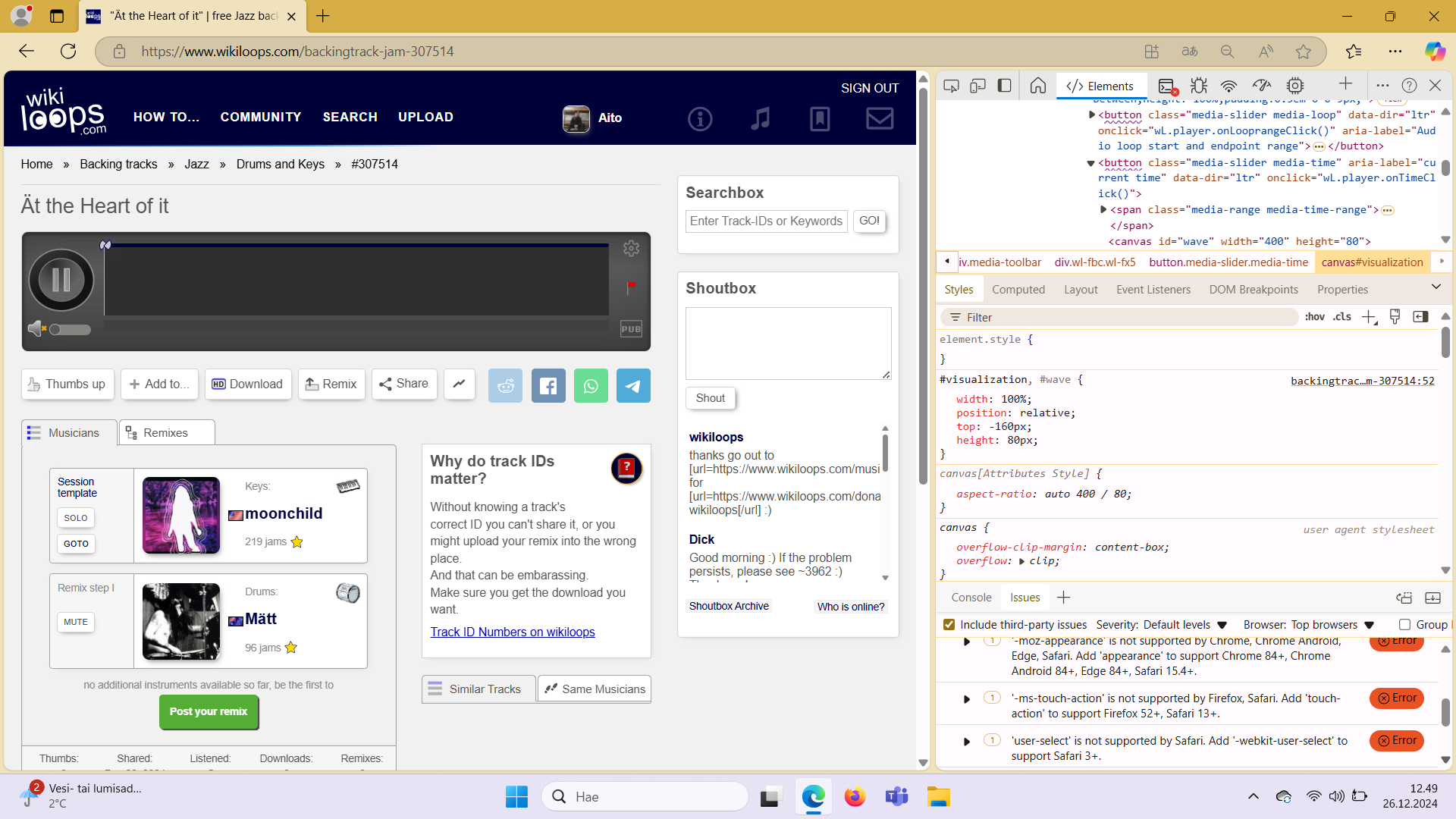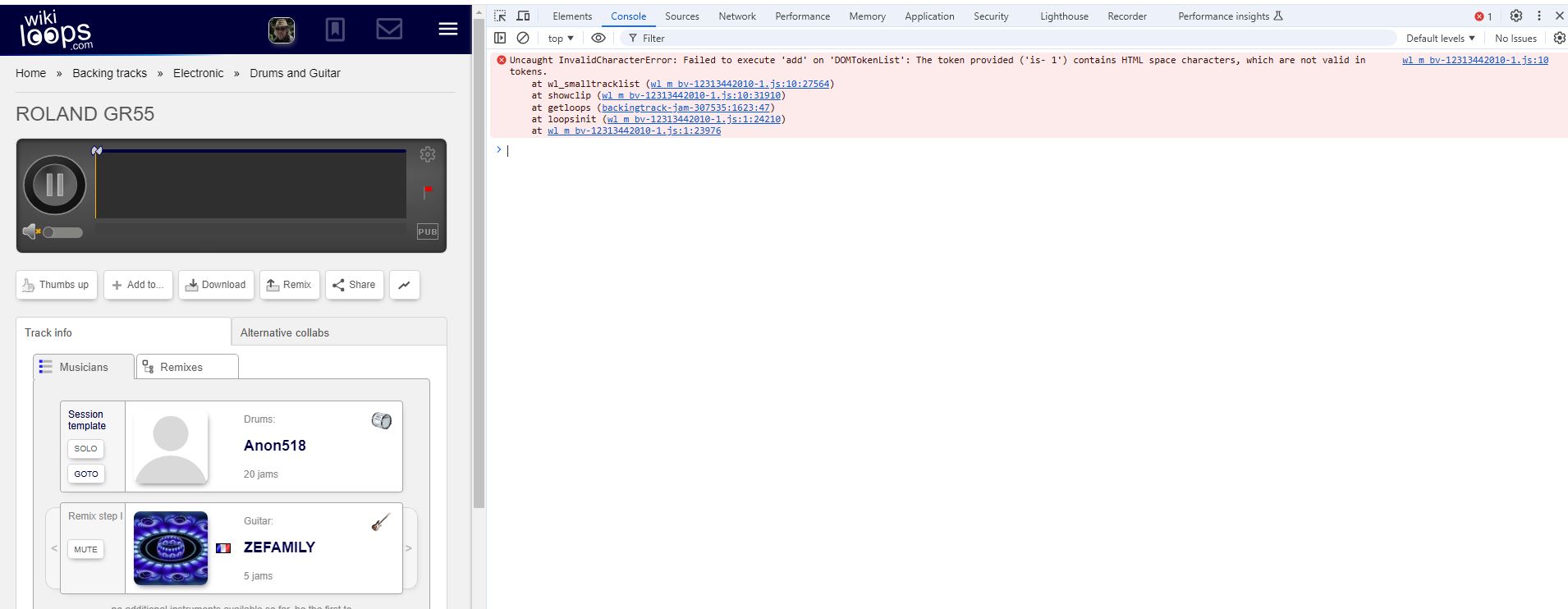Player stuck issue 12-2024
SUPPORTER
Posts: 2942
Joined: 30 déc. 2010
Hey,
If you are affected by the odd "some tracks do not start, player remains in muted mode" scenario that some users have started to report starting on December 25th (merry xmas!),
you could help finding out what causes the issue by checking the developer console in your browser - that is available on all major browsers, at least on on desktop devices.
On windows, simply push the F12 button to open it, or right click on the page and choose "Inspect" to open it.
In the opened dev panel, look for the tab labelled "Console", reload the page and check if any red printed errors show up in the consoles log.
If there's anything popping up, please do take a screenshot of the error message and send it my way so I can see what is going on.
I have tried to reproduce the issue, but all of my devices work as expected, so, we'll need to find out what is different on your machines.
From what I can tell, there is no clear picture of who is affected and who is not (looking at the stats looks as if things must still be working for most users), my hunch is that there might have been an update on how auto-playing is being blocked or allowed by different browsers and or browser extensions / add blockers, but that is just an uninformed guess at this point.
Thanks for giving a hand :)
Dick attached the following image:
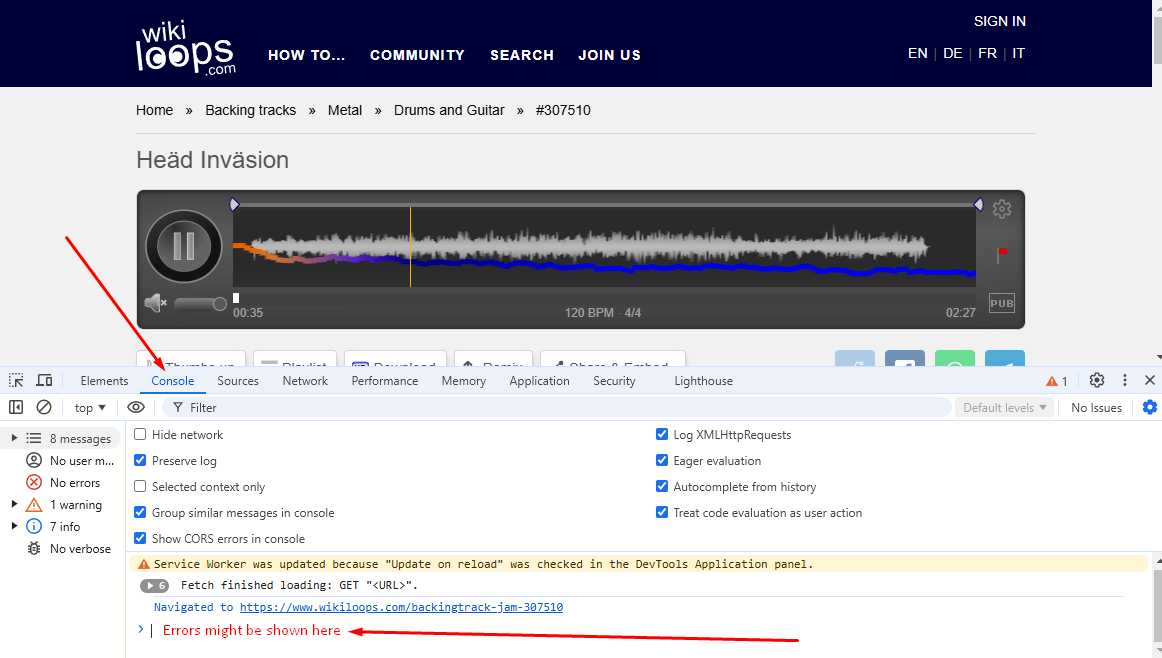
Edited by Dick on 26 décembre 2024 à 10:17
If you are affected by the odd "some tracks do not start, player remains in muted mode" scenario that some users have started to report starting on December 25th (merry xmas!),
you could help finding out what causes the issue by checking the developer console in your browser - that is available on all major browsers, at least on on desktop devices.
On windows, simply push the F12 button to open it, or right click on the page and choose "Inspect" to open it.
In the opened dev panel, look for the tab labelled "Console", reload the page and check if any red printed errors show up in the consoles log.
If there's anything popping up, please do take a screenshot of the error message and send it my way so I can see what is going on.
I have tried to reproduce the issue, but all of my devices work as expected, so, we'll need to find out what is different on your machines.
From what I can tell, there is no clear picture of who is affected and who is not (looking at the stats looks as if things must still be working for most users), my hunch is that there might have been an update on how auto-playing is being blocked or allowed by different browsers and or browser extensions / add blockers, but that is just an uninformed guess at this point.
Thanks for giving a hand :)
Dick attached the following image:
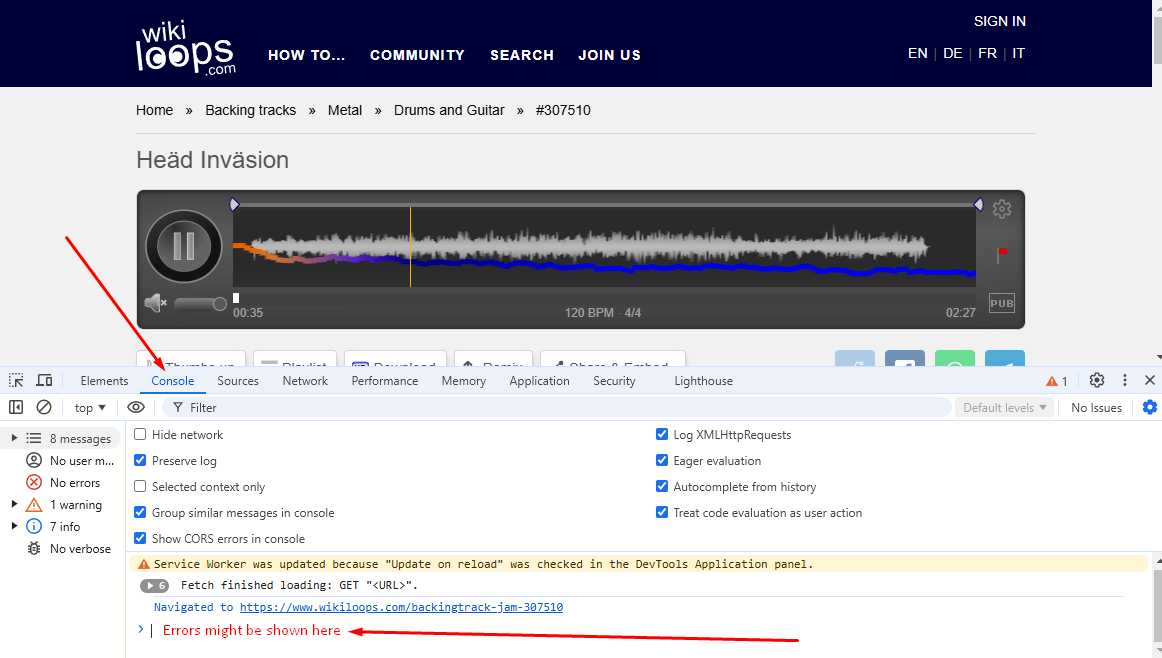
Edited by Dick on 26 décembre 2024 à 10:17
+2
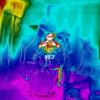
SUPPORTER
Posts: 10
Joined: 15 mars 2021
Herr Richard,
I noticed when the track did not play. The arrows for the loop selection area were pressed together to give zero loop time. It looks as if it is only some tracks. This is on an iPad.
Hope this helps.
Regards,
Steve
Add: it also looks like when it happens the Shoutbox information is shown as web links and not active selections.
Such as your link to this page.
szimn attached the following image:
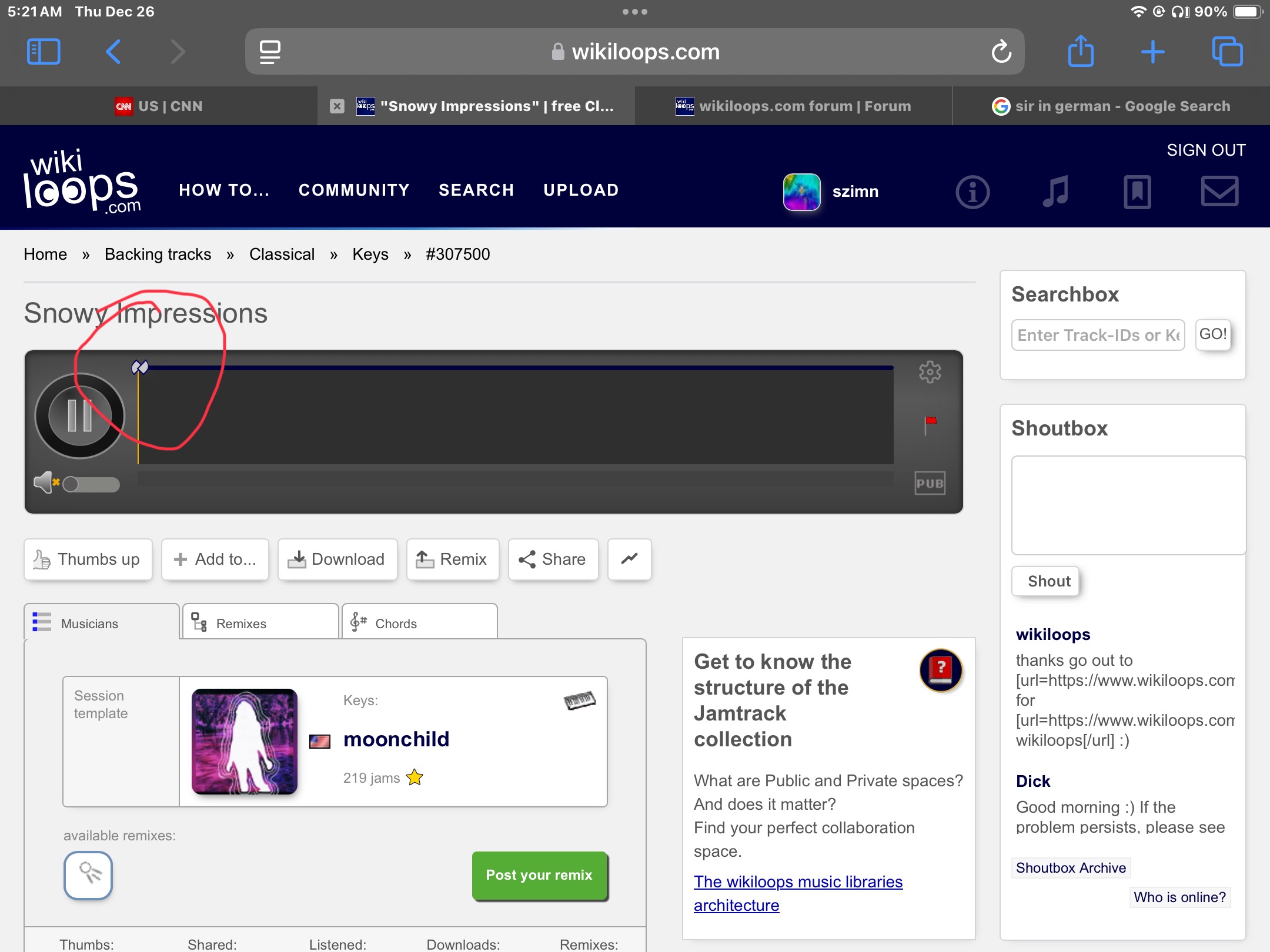
Edited by szimn on 26 décembre 2024 à 11:30
I noticed when the track did not play. The arrows for the loop selection area were pressed together to give zero loop time. It looks as if it is only some tracks. This is on an iPad.
Hope this helps.
Regards,
Steve
Add: it also looks like when it happens the Shoutbox information is shown as web links and not active selections.
Such as your link to this page.
szimn attached the following image:
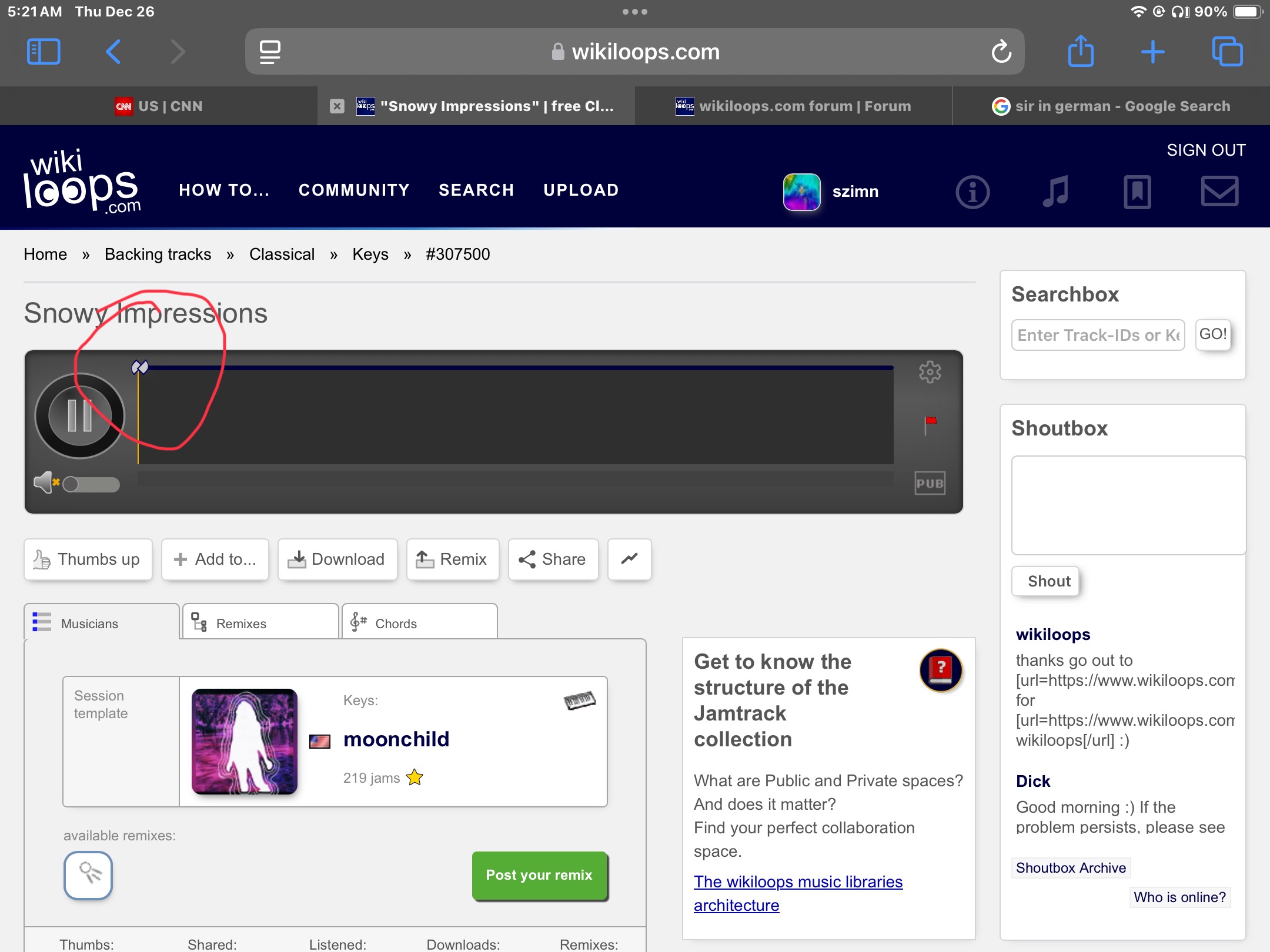
Edited by szimn on 26 décembre 2024 à 11:30
Steve
+1

Harley Benton G112 Celestion V30
Cabinet for Electric Guitar

169 €
iThis widget links to Thomann, our affiliate partner. We may receive a commission when you purchase a product there.
Visit Shop
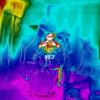
SUPPORTER
Posts: 10
Joined: 15 mars 2021
The same track plays OK on the same device when accessed through the members track page.
At the same time as the track from the home page does not play. Even after listening to it on one tab and refreshing the failing tab.
Ido not know how to find page info as requested on an iPad .
I can hear the beautiful piano play.
Steve
szimn attached the following image:
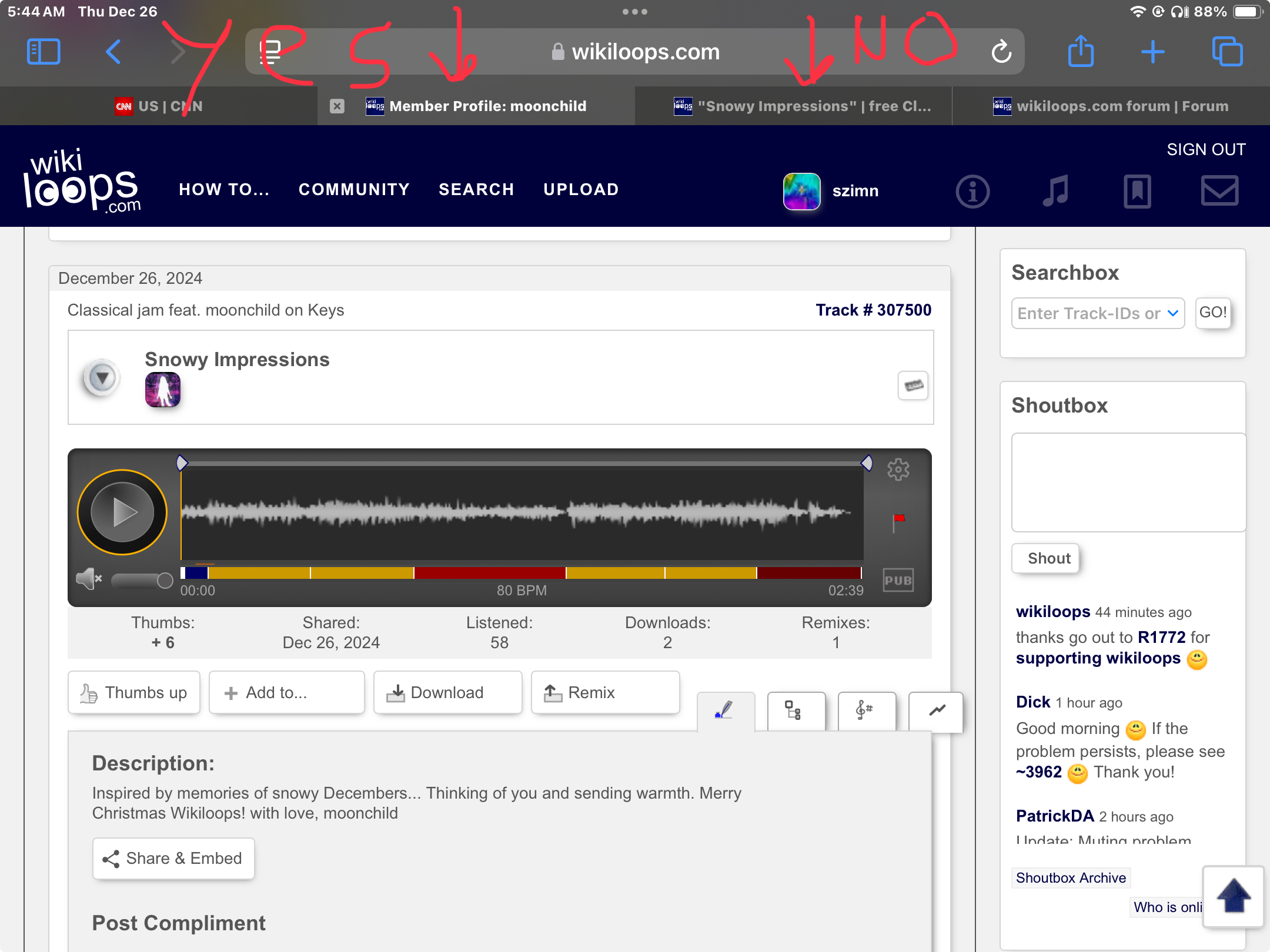
At the same time as the track from the home page does not play. Even after listening to it on one tab and refreshing the failing tab.
Ido not know how to find page info as requested on an iPad .
I can hear the beautiful piano play.
Steve
szimn attached the following image:
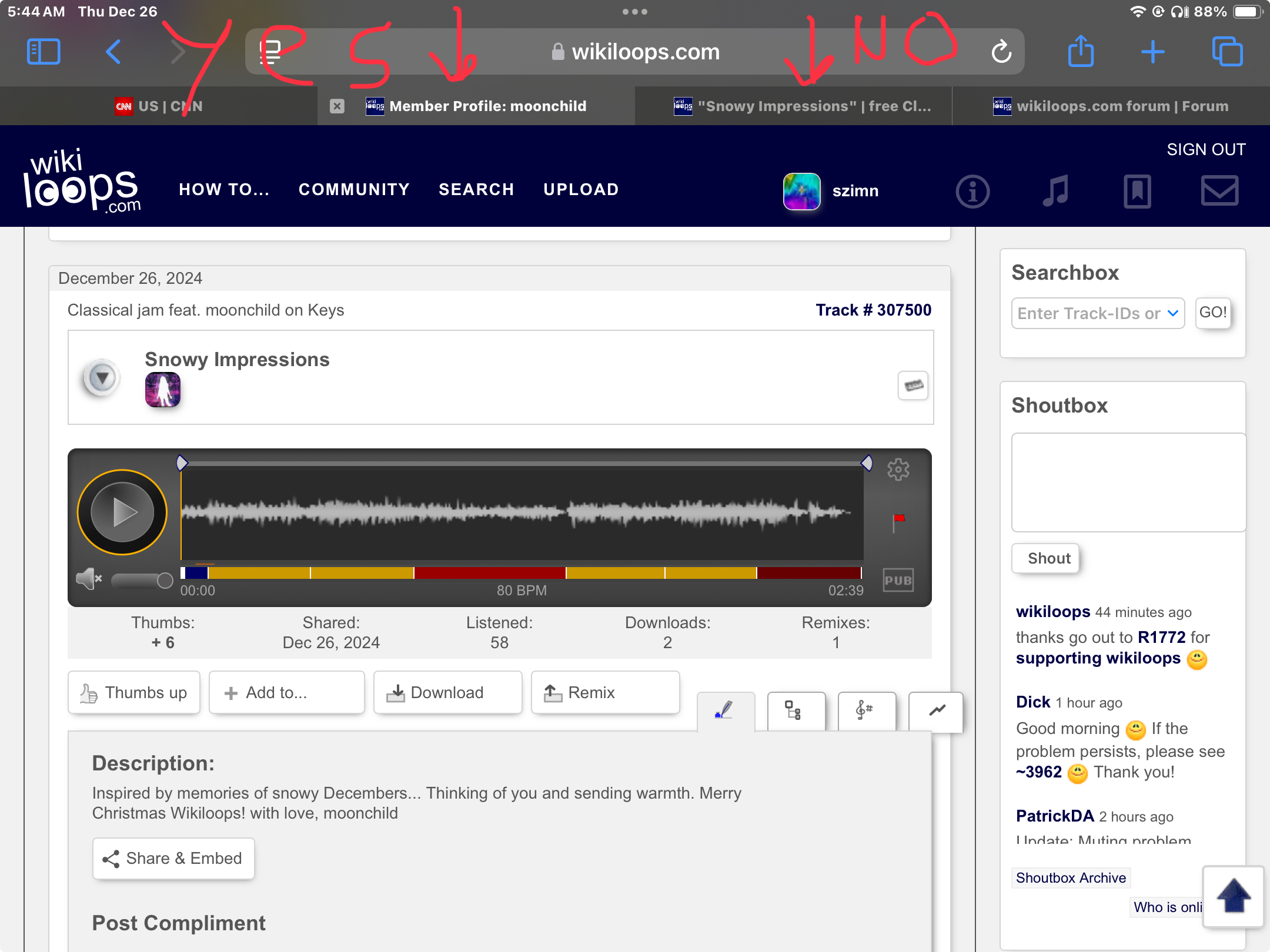
Steve
SUPPORTER
Posts: 170
Joined: 19 janv. 2023
I don't understand anything about computers, but hopefully the pictures will help solve the problem. :)
Aito attached the following image:
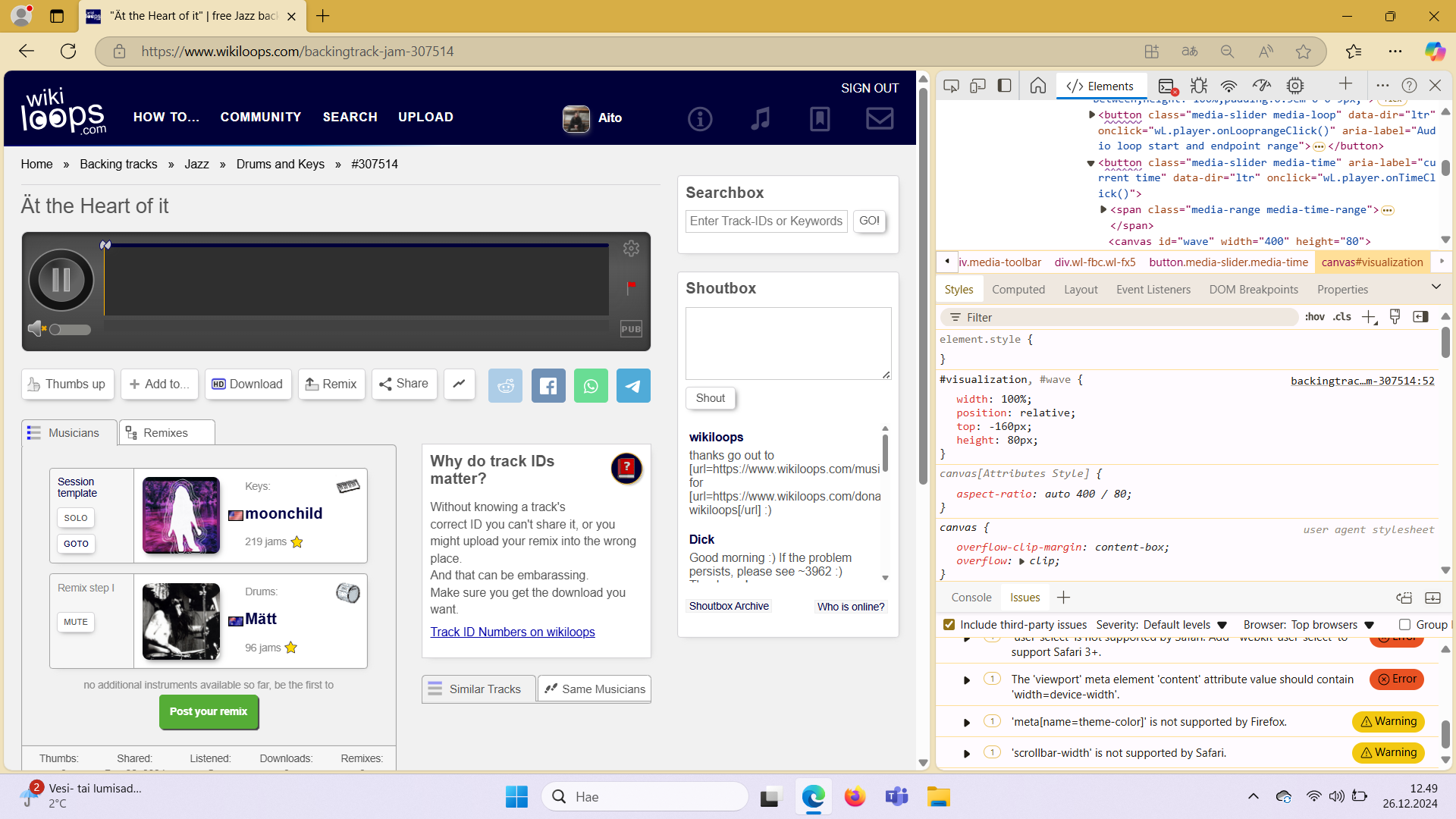
Aito attached the following image:
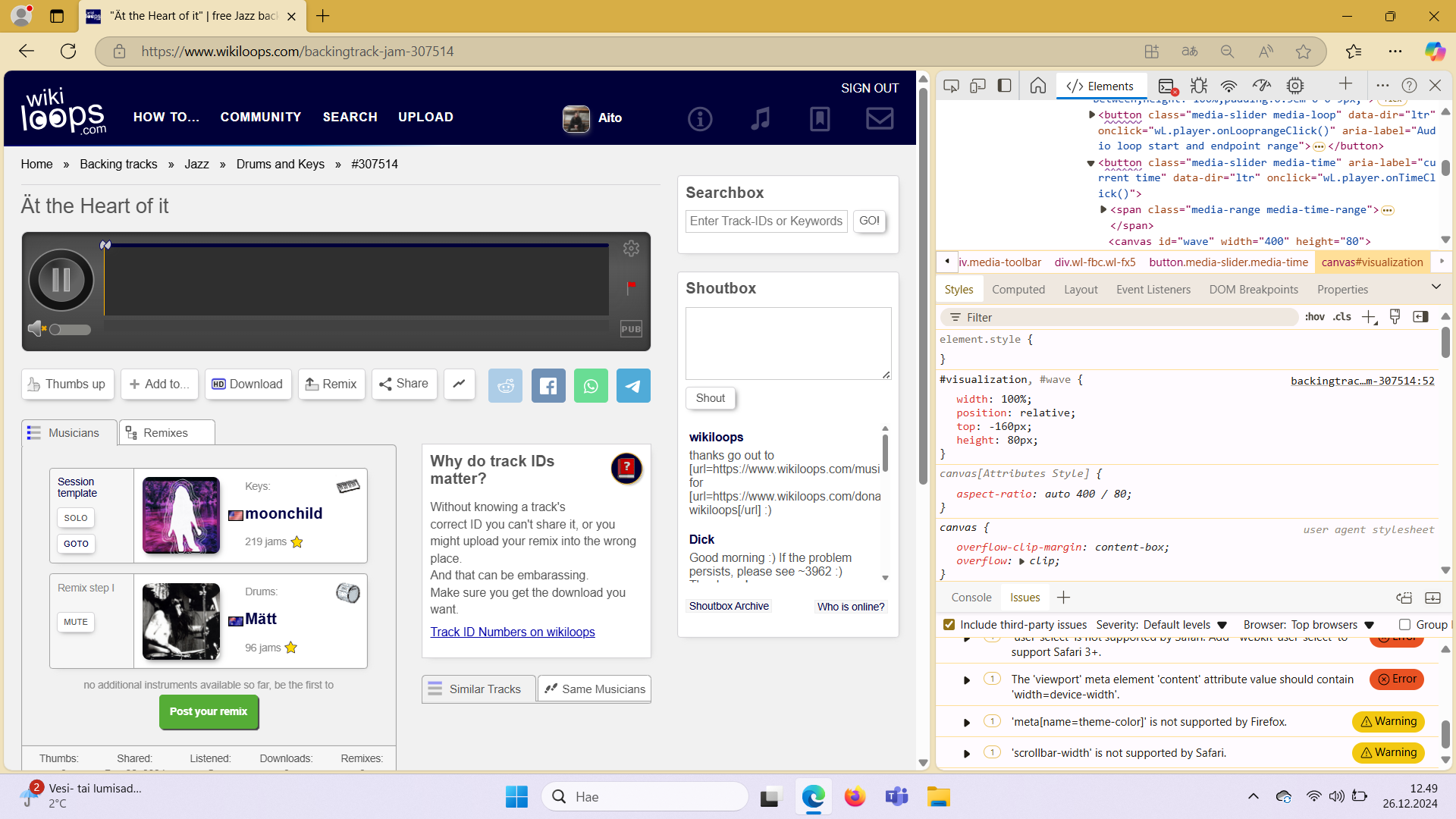
SUPPORTER
Posts: 170
Joined: 19 janv. 2023
+1
SUPPORTER
Posts: 170
Joined: 19 janv. 2023
SUPPORTER
Posts: 170
Joined: 19 janv. 2023

SUPPORTER
Posts: 397
Joined: 27 févr. 2016
I'm using Brave browser which is similar to chrome and I'm getting the stuck player issue, plus other weird errors .. I run the computer through a little free cleaning program called CCleaner which cleans the cache, history, cookies etc. ..
Log back into wikiloops and everything is working fine again. Everything works.
Log back into wikiloops and everything is working fine again. Everything works.

Daddario EXL170
Electric Bass String Set

22,90 €
iThis widget links to Thomann, our affiliate partner. We may receive a commission when you purchase a product there.
Visit Shop
SUPPORTER
Posts: 170
Joined: 19 janv. 2023
Ernie440 wrote:
I'm using Brave browser which is similar to chrome and I'm getting the stuck player issue, plus other weird errors .. I run the computer through a little free cleaning program called CCleaner which cleans the cache, history, cookies etc. ..
Log back into wikiloops and everything is working fine again. Everything works.
I'm using Brave browser which is similar to chrome and I'm getting the stuck player issue, plus other weird errors .. I run the computer through a little free cleaning program called CCleaner which cleans the cache, history, cookies etc. ..
Log back into wikiloops and everything is working fine again. Everything works.
I cleaned the browser too and everything worked, but only for a short time.
SUPPORTER
Posts: 62
Joined: 26 mai 2015
Hi Dick! I'm sure technical difficulties were not on your wish list for Christmas. :( Experiencing the same thing but from an Android Google Pixel phone. The tracks on my computer (Windows 10) seem to be fine. If I click play from the newsfeed the tracks will play. If I go to the track number I experience the same issue, silence...but not on every track. Perplexing indeed! If I can help in another way please let me know how just wanted to add input to what type of device is giving me an issue, maybe it will help? If this doesn't help then let this be a message of rooting you on! We appreciate what you do to provide this place for us! <3
SUPPORTER
Posts: 62
Joined: 26 mai 2015
Of course the moment I say my computer seems to be fine. Browser is Microsoft Edge.
this is the console error message from my computer. I can play tracks from the newsfeed but not from clicking on the individual track number.
[Intervention] Images loaded lazily and replaced with placeholders. Load events are deferred. See https://go.microsoft.com/fwlink/?linkid=2048113
wl_m_bv-12313442010-1.js:10 Uncaught InvalidCharacterError: Failed to execute 'add' on 'DOMTokenList': The token provided ('is- 1') contains HTML space characters, which are not valid in tokens.
at wl_smalltracklist (wl_m_bv-12313442010-1.js:10:27564)
at showclip (wl_m_bv-12313442010-1.js:10:31910)
at getloops (backingtrack-jam-307478:1736:48)
at loopsinit (wl_m_bv-12313442010-1.js:1:24210)
at wl_m_bv-12313442010-1.js:1:23976
wl_smalltracklist @ wl_m_bv-12313442010-1.js:10
showclip @ wl_m_bv-12313442010-1.js:10
getloops @ backingtrack-jam-307478:1736
loopsinit @ wl_m_bv-12313442010-1.js:1
(anonymous) @ wl_m_bv-12313442010-1.js:1
setTimeout
loopsinit @ wl_m_bv-12313442010-1.js:1
(anonymous) @ wl_m_bv-12313442010-1.js:1
setTimeout
loopsinit @ wl_m_bv-12313442010-1.js:1
(anonymous) @ wl_m_bv-12313442010-1.js:1
setTimeout
loopsinit @ wl_m_bv-12313442010-1.js:1
(anonymous) @ wl_m_bv-12313442010-1.js:1
setTimeout
loopsinit @ wl_m_bv-12313442010-1.js:1
(anonymous) @ wl_m_bv-12313442010-1.js:1
setTimeout
loopsinit @ wl_m_bv-12313442010-1.js:1
(anonymous) @ wl_m_bv-12313442010-1.js:1
setTimeout
loopsinit @ wl_m_bv-12313442010-1.js:1
(anonymous) @ wl_m_bv-12313442010-1.js:1
setTimeout
loopsinit @ wl_m_bv-12313442010-1.js:1
(anonymous) @ wl_m_bv-12313442010-1.js:1
setTimeout
loopsinit @ wl_m_bv-12313442010-1.js:1
(anonymous) @ wl_m_bv-12313442010-1.js:1
setTimeout
loopsinit @ wl_m_bv-12313442010-1.js:1
(anonymous) @ wl_m_bv-12313442010-1.js:1
setTimeout
loopsinit @ wl_m_bv-12313442010-1.js:1
(anonymous) @ wl_m_bv-12313442010-1.js:1
setTimeout
loopsinit @ wl_m_bv-12313442010-1.js:1
(anonymous) @ wl_m_bv-12313442010-1.js:1
setTimeout
loopsinit @ wl_m_bv-12313442010-1.js:1
(anonymous) @ wl_m_bv-12313442010-1.js:1
setTimeout
loopsinit @ wl_m_bv-12313442010-1.js:1
(anonymous) @ wl_m_bv-12313442010-1.js:1
setTimeout
loopsinit @ wl_m_bv-12313442010-1.js:1
(anonymous) @ wl_m_bv-12313442010-1.js:1
setTimeout
loopsinit @ wl_m_bv-12313442010-1.js:1
(anonymous) @ wl_m_bv-12313442010-1.js:1
setTimeout
loopsinit @ wl_m_bv-12313442010-1.js:1
(anonymous) @ wl_m_bv-12313442010-1.js:1
[NEW] Explain Console errors by using Copilot in Edge: click
to explain an error.
Learn more
this is the console error message from my computer. I can play tracks from the newsfeed but not from clicking on the individual track number.
[Intervention] Images loaded lazily and replaced with placeholders. Load events are deferred. See https://go.microsoft.com/fwlink/?linkid=2048113
wl_m_bv-12313442010-1.js:10 Uncaught InvalidCharacterError: Failed to execute 'add' on 'DOMTokenList': The token provided ('is- 1') contains HTML space characters, which are not valid in tokens.
at wl_smalltracklist (wl_m_bv-12313442010-1.js:10:27564)
at showclip (wl_m_bv-12313442010-1.js:10:31910)
at getloops (backingtrack-jam-307478:1736:48)
at loopsinit (wl_m_bv-12313442010-1.js:1:24210)
at wl_m_bv-12313442010-1.js:1:23976
wl_smalltracklist @ wl_m_bv-12313442010-1.js:10
showclip @ wl_m_bv-12313442010-1.js:10
getloops @ backingtrack-jam-307478:1736
loopsinit @ wl_m_bv-12313442010-1.js:1
(anonymous) @ wl_m_bv-12313442010-1.js:1
setTimeout
loopsinit @ wl_m_bv-12313442010-1.js:1
(anonymous) @ wl_m_bv-12313442010-1.js:1
setTimeout
loopsinit @ wl_m_bv-12313442010-1.js:1
(anonymous) @ wl_m_bv-12313442010-1.js:1
setTimeout
loopsinit @ wl_m_bv-12313442010-1.js:1
(anonymous) @ wl_m_bv-12313442010-1.js:1
setTimeout
loopsinit @ wl_m_bv-12313442010-1.js:1
(anonymous) @ wl_m_bv-12313442010-1.js:1
setTimeout
loopsinit @ wl_m_bv-12313442010-1.js:1
(anonymous) @ wl_m_bv-12313442010-1.js:1
setTimeout
loopsinit @ wl_m_bv-12313442010-1.js:1
(anonymous) @ wl_m_bv-12313442010-1.js:1
setTimeout
loopsinit @ wl_m_bv-12313442010-1.js:1
(anonymous) @ wl_m_bv-12313442010-1.js:1
setTimeout
loopsinit @ wl_m_bv-12313442010-1.js:1
(anonymous) @ wl_m_bv-12313442010-1.js:1
setTimeout
loopsinit @ wl_m_bv-12313442010-1.js:1
(anonymous) @ wl_m_bv-12313442010-1.js:1
setTimeout
loopsinit @ wl_m_bv-12313442010-1.js:1
(anonymous) @ wl_m_bv-12313442010-1.js:1
setTimeout
loopsinit @ wl_m_bv-12313442010-1.js:1
(anonymous) @ wl_m_bv-12313442010-1.js:1
setTimeout
loopsinit @ wl_m_bv-12313442010-1.js:1
(anonymous) @ wl_m_bv-12313442010-1.js:1
setTimeout
loopsinit @ wl_m_bv-12313442010-1.js:1
(anonymous) @ wl_m_bv-12313442010-1.js:1
setTimeout
loopsinit @ wl_m_bv-12313442010-1.js:1
(anonymous) @ wl_m_bv-12313442010-1.js:1
setTimeout
loopsinit @ wl_m_bv-12313442010-1.js:1
(anonymous) @ wl_m_bv-12313442010-1.js:1
setTimeout
loopsinit @ wl_m_bv-12313442010-1.js:1
(anonymous) @ wl_m_bv-12313442010-1.js:1
[NEW] Explain Console errors by using Copilot in Edge: click
to explain an error.
Learn more
+1
SUPPORTER
Posts: 62
Joined: 26 mai 2015
For what it is worth, I downloaded Google Chrome and the very tracks I've been having problems with seem to work fine now.

Harley Benton G112 Celestion V30
Cabinet for Electric Guitar

169 €
iThis widget links to Thomann, our affiliate partner. We may receive a commission when you purchase a product there.
Visit Shop
SUPPORTER
Posts: 521
Joined: 4 juil. 2020
Uncaught InvalidCharacterError: Failed to execute 'add' on 'DOMTokenList': The token provided ('is- 1') contains HTML space characters, which are not valid in tokens.
at wl_smalltracklist (wl_m_bv-12313442010-1.js:10:27564)
at showclip (wl_m_bv-12313442010-1.js:10:31910)
at getloops (backingtrack-jam-307471:1735:47)
at loopsinit (wl_m_bv-12313442010-1.js:1:24210)
at wl_m_bv-12313442010-1.js:1:23976
[MOTE][FloatingSidebarInjector]: Error during injection: User is not authenticated
those are the 2 errors in the console (Win 10, Chrome)
at wl_smalltracklist (wl_m_bv-12313442010-1.js:10:27564)
at showclip (wl_m_bv-12313442010-1.js:10:31910)
at getloops (backingtrack-jam-307471:1735:47)
at loopsinit (wl_m_bv-12313442010-1.js:1:24210)
at wl_m_bv-12313442010-1.js:1:23976
[MOTE][FloatingSidebarInjector]: Error during injection: User is not authenticated
those are the 2 errors in the console (Win 10, Chrome)
+1

Membre
Posts: 7
Joined: 25 févr. 2014
+1
SUPPORTER
Posts: 2942
Joined: 30 déc. 2010
thanks for sending in those screenshots, that helped a lot!
I just fixed the issue, which was obviously caused by a single upload with broken instrument declaration (now fixed).
You may have to re-visit the search page and click on a listed track to be sure you do not have the previous buggy state still stored on your browser, after that, tracks on single pages should play play as expected.
Hollor at me if they don't ;)
I just fixed the issue, which was obviously caused by a single upload with broken instrument declaration (now fixed).
You may have to re-visit the search page and click on a listed track to be sure you do not have the previous buggy state still stored on your browser, after that, tracks on single pages should play play as expected.
Hollor at me if they don't ;)
+3
wikiloops online jamsessions are brought to you with friendly
support by:

Wikiloops brings musicians from around the world to my home. How would we otherwise ever have the opportunity to play with all of these great musicians?
Wade