Computer audio help, please?

SUPPORTER
Posts: 53
Joined: 29 nov. 2014
Hi. I recently bought two new mini desktops (one is already booked for a return as faulty). I unplugged my old computer and put all the same connections into the new one but I'm experiencing waves of audio interference/distortion every few minutes, which sounds a little like the old internet dial-up tone. Does anyone know what might be causing this?
I get pretty much the same noise on both machines but, interestingly, the first machine transferred the noise onto the recording on my DAW but the second one records clean.
I know somebody is going to tell me to plug headphones straight into the computer and its soundcard, but I need a jack reducer, which I have, but can't find:(
I get pretty much the same noise on both machines but, interestingly, the first machine transferred the noise onto the recording on my DAW but the second one records clean.
I know somebody is going to tell me to plug headphones straight into the computer and its soundcard, but I need a jack reducer, which I have, but can't find:(

SUPPORTER
Posts: 929
Joined: 14 févr. 2018
Hey WanHu,
do your new computers have and use features which the old one(s) didn't have, like WiFi enabled or such? If yes, have you tried without? What operating system(s) are you using, and what do the syslogs say during the time of these audio interferences?
If it's Windows then I'm afraid that I probably can't help much, but you could PM me about this if needed.
Cheers,
Wolfgang
do your new computers have and use features which the old one(s) didn't have, like WiFi enabled or such? If yes, have you tried without? What operating system(s) are you using, and what do the syslogs say during the time of these audio interferences?
If it's Windows then I'm afraid that I probably can't help much, but you could PM me about this if needed.
Cheers,
Wolfgang
+3

Ernie Ball 2221 Regular Slinky Gitarrensaiten
Saitensatz für E-Gitarre
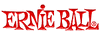
5,90 €
iThis widget links to Thomann, our affiliate partner. We may receive a commission when you purchase a product there.
Visit Shop

Membre
Posts: 59
Joined: 24 juil. 2014
Hi, it sounds like interfence coming from the cable. You can get something called a ferrite rimg which is shielding that wraps roumd cables to prevent this.
I have had an issue before connecting my laptop to my home amp using the headphone out, 3.5mm jack to aux inputs on my amp rca jacks. It sounds like data loading from a tape on an 80s computer! Sounds like a similar problem :D
I have had an issue before connecting my laptop to my home amp using the headphone out, 3.5mm jack to aux inputs on my amp rca jacks. It sounds like data loading from a tape on an 80s computer! Sounds like a similar problem :D
+1
SUPPORTER
Posts: 105
Joined: 23 août 2021
Ground loop could be the culprit. Definitely work towards removing items to isolate problem (such as testing with only headphones as suggested)
+1

SUPPORTER
Posts: 929
Joined: 14 févr. 2018
Do you have Windows 11 on these new machines, and do they have AMD CPUs? Do you have a firmware TPM (fTPM 2.0) activated on these? Then it might help to switch that off (which would possibly prevent future updates).
Just found some articles in German which also have links to the original threads on Linus' Tech Tips and overclock.net:
https://www.golem.de/news/microsoft-amd-ryzen-systeme-ruckeln-in-windows-11-noch-immer-2202-162882.html
https://www.heise.de/news/Windows-11-Ruckler-mit-Ryzen-Prozessoren-bestehen-noch-immer-6344129.html
https://www.heise.de/hintergrund/Windows-11-Upgrade-So-aktivieren-Sie-TPM-2-0-im-BIOS-Setup-6209580.html
In the second of these links it says:
"Am ehesten bemerkt man sie, wenn Musik läuft, die für wenige Sekunden aussetzt oder verzerrt ist."
translated by me:
"You'll most likely encounter these when listening to music which stops for a few seconds or is distorted"
Seems to be a problem with Win11/AMD/fTPM, and since you can't switch processors you should try without fTPM and/or with Win10 instead of 11.
Hope that helps,
cheers,
Wolfgang
Just found some articles in German which also have links to the original threads on Linus' Tech Tips and overclock.net:
https://www.golem.de/news/microsoft-amd-ryzen-systeme-ruckeln-in-windows-11-noch-immer-2202-162882.html
https://www.heise.de/news/Windows-11-Ruckler-mit-Ryzen-Prozessoren-bestehen-noch-immer-6344129.html
https://www.heise.de/hintergrund/Windows-11-Upgrade-So-aktivieren-Sie-TPM-2-0-im-BIOS-Setup-6209580.html
In the second of these links it says:
"Am ehesten bemerkt man sie, wenn Musik läuft, die für wenige Sekunden aussetzt oder verzerrt ist."
translated by me:
"You'll most likely encounter these when listening to music which stops for a few seconds or is distorted"
Seems to be a problem with Win11/AMD/fTPM, and since you can't switch processors you should try without fTPM and/or with Win10 instead of 11.
Hope that helps,
cheers,
Wolfgang
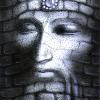
SUPPORTER
Posts: 10
Joined: 2 nov. 2018
I got similar noises with an PC-usb powered Audio-Interface; every mouse movement was hearable.
The supply voltage from the usb-plugs maybe spoiled, has also to do with ground-loops amplifying this effect. Using an external powersupply for the (external) Audio Interface helped.
Against ground-loops, ground loop noise isolators (similar to DI-Boxes) definitely help.
Generally, internal soundcards are not really recommended (unless they are professional PCIe Cards).
The supply voltage from the usb-plugs maybe spoiled, has also to do with ground-loops amplifying this effect. Using an external powersupply for the (external) Audio Interface helped.
Against ground-loops, ground loop noise isolators (similar to DI-Boxes) definitely help.
Generally, internal soundcards are not really recommended (unless they are professional PCIe Cards).
+1
wikiloops online jamsessions are brought to you with friendly
support by:

Everyone deserves to be able to jam with others! supporting wikiloops with a penny here and there, and share links on the web makes this possible!
Pedersen