Updating tracks
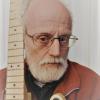
SUPPORTER
Posts: 16
Joined: 14 janv. 2019
More than once I've noticed something in a recently uploaded track that I'd like to fix. But there doesn't seem to be any way to do this. For example, I recently exported track with too little volume. Making the fix on my end was easy, but I couldn't find a way to overwrite the posted file. Can this be done? If not, would it be a possible site upgrade to allow the original poster to update a .wav or .mp3 file? -Dave
SUPPORTER
Posts: 2084
Joined: 27 sept. 2014
Hi Dave,
changing the MP3 is not possible, that is on purpose and most likely will stay like this. What you can do is simply delete your old track (click on red flag next to the wave form) and upload it new. However if someone has already remixed it then it will have to stay that way. But, it is perfectly OK to upload a corrected re-mix of your first track and write something like: "This track is the same track as (#123456 for example), I noticed the bass was too loud so here is the new file"
I hope this answers your questions.
changing the MP3 is not possible, that is on purpose and most likely will stay like this. What you can do is simply delete your old track (click on red flag next to the wave form) and upload it new. However if someone has already remixed it then it will have to stay that way. But, it is perfectly OK to upload a corrected re-mix of your first track and write something like: "This track is the same track as (#123456 for example), I noticed the bass was too loud so here is the new file"
I hope this answers your questions.
+1

Daddario EXL170
Electric Bass String Set

22,90 €
iThis widget links to Thomann, our affiliate partner. We may receive a commission when you purchase a product there.
Visit Shop
wikiloops online jamsessions are brought to you with friendly
support by:

Wikiloops - the biggest, baddest truly global jam ever. Happening right here, right now, at wikiloops.com!
jmrukkers