Recording in 1 take or using loops?

Membre
Posts: 20
Joined: 12 mars 2012
Hi everyone,
I was wondering how you guys record your instrumental tracks.
Right now i'm using Audacity and record my bass as a mono track next to the downloaded session mp3.
I notice a few inconsistencies in my playing when I play through the whole track at once.
Would you recommend cutting my bassline up in 1 or 2 bar parts and just copy paste them in the audiotrack to keep a consistent sound?
And if so, is there a easy way to do this in audacity?
I was wondering how you guys record your instrumental tracks.
Right now i'm using Audacity and record my bass as a mono track next to the downloaded session mp3.
I notice a few inconsistencies in my playing when I play through the whole track at once.
Would you recommend cutting my bassline up in 1 or 2 bar parts and just copy paste them in the audiotrack to keep a consistent sound?
And if so, is there a easy way to do this in audacity?
SUPPORTER
Posts: 2940
Joined: 30 déc. 2010
Hey :)
I dont use audacity, so I cant help on the copy-paste question really. Concerning your general request - I think its a matter of taste rather than a "best practise" matter - I have done both, posted cut backings where I didn't get the parts right consecutively, and posted some one-takes with the usual three and a half mistakes in it... I like the later option better, for it gives a little more of that human feel, and little mistakes are overheard easily. Really depends on the kind of Song you are aiming at I'd say.
afterthought: You'll notice your one take skills will improve once you start recording a lot :) I guess I've made a bigger improvement on my skills since I record for wikiloops than in the five years prior...
I dont use audacity, so I cant help on the copy-paste question really. Concerning your general request - I think its a matter of taste rather than a "best practise" matter - I have done both, posted cut backings where I didn't get the parts right consecutively, and posted some one-takes with the usual three and a half mistakes in it... I like the later option better, for it gives a little more of that human feel, and little mistakes are overheard easily. Really depends on the kind of Song you are aiming at I'd say.
afterthought: You'll notice your one take skills will improve once you start recording a lot :) I guess I've made a bigger improvement on my skills since I record for wikiloops than in the five years prior...

Ernie Ball 2221 Regular Slinky Gitarrensaiten
Saitensatz für E-Gitarre
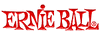
5,90 €
iThis widget links to Thomann, our affiliate partner. We may receive a commission when you purchase a product there.
Visit Shop

Membre
Posts: 54
Joined: 9 mars 2012
ive been usually recording 2 takes (after a bunch of jamming along without recording), then take the better of the two, or some minimal cutting and paste-ing....
havent been in audacity in a while, but i would probably recommend upgrading to Reaper:
[url]http://reaper.fm/[/url]
it is essentially a free daw (unlimited trial) that has way more functionality than audacity...wont list them all, but, way better...worth your time imo to learn it, theres tons of youtube tuts, or you can ask here, i was in reaper for a long time, moved on to ableton now,but i know others up here well versed in reaper...
cheers, smmr
havent been in audacity in a while, but i would probably recommend upgrading to Reaper:
[url]http://reaper.fm/[/url]
it is essentially a free daw (unlimited trial) that has way more functionality than audacity...wont list them all, but, way better...worth your time imo to learn it, theres tons of youtube tuts, or you can ask here, i was in reaper for a long time, moved on to ableton now,but i know others up here well versed in reaper...
cheers, smmr

Membre
Posts: 52
Joined: 28 janv. 2012
I'm using Reaper as well. You have to make sure you use the ASIO sound drivers or you may have a latency timing issue in your tracks. - Slimdaver

Administrateur
Posts: 168
Joined: 27 nov. 2011
I've done some single-take stuff and some looping when it's just the same line repeated over and over. I've also recorded jams where I've played the verse parts in one take and the chorus parts in another take so I could fx/eq them separately. Sometimes I've recorded a jam right through in one take then done it again so I can edit out mistakes. Some tracks I recorded until I made a bad mistake then stopped, moved back a few bars and started recording again until I got to the end.
I'm still experimenting a lot, trying different methods to find out what works for me. Doing it in one take is *way* more satisfying though \o/
+1 for Reaper
I'm still experimenting a lot, trying different methods to find out what works for me. Doing it in one take is *way* more satisfying though \o/
+1 for Reaper

Membre
Posts: 54
Joined: 9 mars 2012
...oh that a really good one, never thought of the stop/backup thing...gonna try that, i spend way too much time chopping up the good bits....i want to just rec, and post....more bass, less daw is my aim....

Membre
Posts: 45
Joined: 5 mai 2011
Hi,
I also take audacity. Like the simpel and fast way to record.
Works very well with linux, with windows, I miss the Asio-support.
Normally, i loaded the mp3 into the daw, analyse the jam, then i played my idea for the jam in one part, without cutting or paste.
Then I checked the volume and pan from my intrument to the mix and thats it.
I also take audacity. Like the simpel and fast way to record.
Works very well with linux, with windows, I miss the Asio-support.
Normally, i loaded the mp3 into the daw, analyse the jam, then i played my idea for the jam in one part, without cutting or paste.
Then I checked the volume and pan from my intrument to the mix and thats it.

Membre
Posts: 92
Joined: 18 janv. 2011
Hello,
normally I try it in one part, because it's practice for me and I want do it in one part. Sometimes (after 20 times without result) I go back a few bars and start record from this. Very seldom I use loops.
normally I try it in one part, because it's practice for me and I want do it in one part. Sometimes (after 20 times without result) I go back a few bars and start record from this. Very seldom I use loops.

the t.bone Ovid System CC 100
Condenser Clip Microphone for Ovid System

49 €
iThis widget links to Thomann, our affiliate partner. We may receive a commission when you purchase a product there.
Visit Shop
SUPPORTER
Posts: 13
Joined: 22 avr. 2012
I use Reaper too. Easy and complete.
+16
Membre
Posts: 374
Joined: 25 mars 2012
I record in audacity. If i feel familiar with what im playing i normally record straight away in one take. When doing a new part on something more complicated i normally have this work-flow.
1) Analyze the tempo very carefully: was the original made with click or not? What is the exact tempo
2) Retrofit a click track. If the original was done with click this should be easy. Otherwise create a clicktrack that is slightly slower than the original and align the beats by by first timeshifting the beginning and then deleting some ms of silence (between beats) in the clicktrack. Also make sure you have a count-in.
Edit: an other way i have tried recently is using the time strech function on the retrofited clicktrack
3) Create a label track. If you have a good clicktrack you can position the label boundaries exactly. Depending on the material a label can be a section of the song or even a bar, in the latter case i normally put the chord names on the label.
4) Record in chunks. This has several advantages. If you make a mistake, just redo the chunk not the whole piece. Much easier than punching. Each chunk kan have its own sound and mix-level.
Edit: When recording chunks i normally mark the section i want to record in the label track + maybe 2 bars before for count in and 1 bar after to let the sound ring out nicely. Just hit record after that and the recording will go to a separate track. You can merge these tracks to a single one, but i dont see the point of it.
Also i normally name the tracks with the sound preset i used, in that way its documented
1) Analyze the tempo very carefully: was the original made with click or not? What is the exact tempo
2) Retrofit a click track. If the original was done with click this should be easy. Otherwise create a clicktrack that is slightly slower than the original and align the beats by by first timeshifting the beginning and then deleting some ms of silence (between beats) in the clicktrack. Also make sure you have a count-in.
Edit: an other way i have tried recently is using the time strech function on the retrofited clicktrack
3) Create a label track. If you have a good clicktrack you can position the label boundaries exactly. Depending on the material a label can be a section of the song or even a bar, in the latter case i normally put the chord names on the label.
4) Record in chunks. This has several advantages. If you make a mistake, just redo the chunk not the whole piece. Much easier than punching. Each chunk kan have its own sound and mix-level.
Edit: When recording chunks i normally mark the section i want to record in the label track + maybe 2 bars before for count in and 1 bar after to let the sound ring out nicely. Just hit record after that and the recording will go to a separate track. You can merge these tracks to a single one, but i dont see the point of it.
Also i normally name the tracks with the sound preset i used, in that way its documented

Membre
Posts: 18
Joined: 20 févr. 2013
I use Ableton Live, but pretty much record as nilton described. Trying to go for a single take, but usually end up with the chunks approach.
SUPPORTER
Posts: 294
Joined: 14 juin 2012
Garage Band. I'm helping Felix.
He does a lot of one-takes, and sometimes re-do's over certain sections. He can start and stop the recorder himself. (Good, cuz that'd drive me nuts. L O L! He does them over so many times!)
Today I need to actually copy-and-paste a section. He can do that himself too but I can do it faster because I can see the graphics and see where I am. He is blind so he is only using his ears and a screen reader. The Garage Band program can be set to either jump by bars or beats or by time. He's using bars, and found exactly where he wants me to paste in a section from somewhere else.
Felix uses an Alesis Multimix 16 FireWire board and then hooks that into his Garage Band program. He chooses a bass tone from the Garage Band patches. He also has an M - Audio iControl (with braille stickers labeling it) so he can manually use the same mouse point-and-drag graphics that are on the screen. :)
Felix also has a Zoom R 16 that he uses sometimes. That thing is cool! It's totally portable, and records in stereo.
For the most part he uses Garage Band for recording for WikiLoops.
~Jan
He does a lot of one-takes, and sometimes re-do's over certain sections. He can start and stop the recorder himself. (Good, cuz that'd drive me nuts. L O L! He does them over so many times!)
Today I need to actually copy-and-paste a section. He can do that himself too but I can do it faster because I can see the graphics and see where I am. He is blind so he is only using his ears and a screen reader. The Garage Band program can be set to either jump by bars or beats or by time. He's using bars, and found exactly where he wants me to paste in a section from somewhere else.
Felix uses an Alesis Multimix 16 FireWire board and then hooks that into his Garage Band program. He chooses a bass tone from the Garage Band patches. He also has an M - Audio iControl (with braille stickers labeling it) so he can manually use the same mouse point-and-drag graphics that are on the screen. :)
Felix also has a Zoom R 16 that he uses sometimes. That thing is cool! It's totally portable, and records in stereo.
For the most part he uses Garage Band for recording for WikiLoops.
~Jan

Fender AV II 63 TELE RW RED TRANS
Electric Guitar
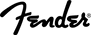
2.249 €
iThis widget links to Thomann, our affiliate partner. We may receive a commission when you purchase a product there.
Visit Shop
wikiloops online jamsessions are brought to you with friendly
support by:

Wikiloops is good for your creativity. Where else do you get to jam with many excellent musicians, world-wide, from the comfort of your studio?
Gatorblue