Feature introduction: wikiloops Albums

SUPPORTER
Posts: 246
Joined: 14 déc. 2014
That's a so good idea!
And looks real now
Merci
And looks real now
Merci

Fender AV II 63 TELE RW RED TRANS
Electric Guitar
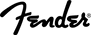
2.249 €
iThis widget links to Thomann, our affiliate partner. We may receive a commission when you purchase a product there.
Visit Shop

SUPPORTER
Posts: 246
Joined: 14 déc. 2014
That's a so good idea!
And looks real now
Merci
And looks real now
Merci
SUPPORTER
Posts: 2086
Joined: 27 sept. 2014
Dick wrote:
I've been working on the auto-generated license info & printable cover, [url=http://www.wikiloops.com/forum/images/The+Songs+of+MrSnuts+Album+Cover.pdf]heres a preview[/url]
I've been working on the auto-generated license info & printable cover, [url=http://www.wikiloops.com/forum/images/The+Songs+of+MrSnuts+Album+Cover.pdf]heres a preview[/url]
Do I understand correctly: Once we choose our songs and a picture it will automatically generate a track list with all the musicians information?? This is brilliant!!
SUPPORTER
Posts: 2953
Joined: 30 déc. 2010
@TG - yes, that is what it does. The cover itself will be the picture you uploaded as cover art, while the backside will be wiki-blue as you see it in that preview.
One might add options to use ones own picture on the back as well, since this will lead to problems of text readability (white text on white picture...duh) I think I'll leave it like it is for now.
I'm glad you guys seem to welcome the idea - layouting album covers is quite a lot of work, and not everyone is a photoshop genius to get it done, so I felt people might enjoy this - it does save you A LOT of work, to assemble all given data manually would easily take an hour or two on a 12 tracks album...
this is going to be cool folks... I'll be testing stuff and fixing small bugs all day, hoping to get the feature up & running in time for last minute christmas presents :)
One might add options to use ones own picture on the back as well, since this will lead to problems of text readability (white text on white picture...duh) I think I'll leave it like it is for now.
I'm glad you guys seem to welcome the idea - layouting album covers is quite a lot of work, and not everyone is a photoshop genius to get it done, so I felt people might enjoy this - it does save you A LOT of work, to assemble all given data manually would easily take an hour or two on a 12 tracks album...
this is going to be cool folks... I'll be testing stuff and fixing small bugs all day, hoping to get the feature up & running in time for last minute christmas presents :)
SUPPORTER
Posts: 2086
Joined: 27 sept. 2014
Exactly, this will save a lot of work. I suppose the description text of the playlist will be on the inside cover?
Man, this whole thing is indeed like a Christmas present for us :)
Man, this whole thing is indeed like a Christmas present for us :)

Membre
Posts: 36
Joined: 25 juil. 2013
I like the idea of being able to "make" an album and indeed, would love to know when someone added a track that I am a part of.
But looked at the page and what I am kinda wondering, why not a new tab that's Albums so the profile itself doesn't go all messy ...
[img]http://i.imgur.com/Ki5p0X4.jpg[/img]
But looked at the page and what I am kinda wondering, why not a new tab that's Albums so the profile itself doesn't go all messy ...
[img]http://i.imgur.com/Ki5p0X4.jpg[/img]
SUPPORTER
Posts: 2953
Joined: 30 déc. 2010
Good point there, Neddings. Thing is, I am running into space problems when adding another tab, so the idea is to group playlists and albums (which basicly ARE playlists) in one tab, which could then do with another name. I'll consider it again, tho.
Concerning the "messy" aspect, I was hoping the idea to have a showcase, in which one can display exactly what one wants to showcase would add to some "cleaner" feel, mind the showcase items have to be added manualy, it wont become messy if you dont overload it...
you can basicly navigate to your own profile on the beta domain and have a look how that works if you like. Expect some buggers, its still in beta...
Concerning the "messy" aspect, I was hoping the idea to have a showcase, in which one can display exactly what one wants to showcase would add to some "cleaner" feel, mind the showcase items have to be added manualy, it wont become messy if you dont overload it...
you can basicly navigate to your own profile on the beta domain and have a look how that works if you like. Expect some buggers, its still in beta...

the t.bone Ovid System CC 100
Condenser Clip Microphone for Ovid System

49 €
iThis widget links to Thomann, our affiliate partner. We may receive a commission when you purchase a product there.
Visit Shop
SUPPORTER
Posts: 2953
Joined: 30 déc. 2010
oh, just saw TGs post:
No, the album description text is NOT included on the cover - the "inside" (or backside of the cover-art) will also feature the tracklist, so if people choose to use slim case CD boxes which cannot hold a backside paper, the license info will still be there.
Its quite hard to find a "one size fits all cases" solution there, this seemed the best thing to do for a start.
No, the album description text is NOT included on the cover - the "inside" (or backside of the cover-art) will also feature the tracklist, so if people choose to use slim case CD boxes which cannot hold a backside paper, the license info will still be there.
Its quite hard to find a "one size fits all cases" solution there, this seemed the best thing to do for a start.
SUPPORTER
Posts: 2953
Joined: 30 déc. 2010
[img]http://www.wikiloops.com/forum/images/newsfeed-16-2-2.png[/img]
OK friends - I have done my very best to go thru the album creation process a few times, and as far as I can tell,
everything works as expected.
I would like to invite you to have a go and try it yourself on the BETA site, so we can do a few test runs before taking it on to the "official" page.
This will require a bit of care your end - I will add a link leading to your profile on the BETA site, and you may go ahead and test the album creation feature, the showcase (more info in seperate thread coming) and the picture galleries.
What you should definetly NOT do is share your album pages on facebook or elsewhere - we do not want to lead visitors onto the beta site!
Also, please do not upload music thru the beta site at this time - please make sure you are aware which site you are currently on by checking the browser adress - if it starts with dev.wikiloops.com, you are on the beta site :)
I'm really looking foreward to your experience / feedback - feel free to get back to me with anything that occurs and seems strange.
Your albums will not be visible on the "normal" domain as for now - they will be displayed as playlists there. Please do not edit those any longer, this would break your album... yes, yes, the joyous problems of downward compatibility :)
I'll add a bit more info on other new features in seperate threads, please make sure to check those before trying these...
Now, here goes the promised link:
[url=http://www.dev.wikiloops.com/bounceme.php]new profile[/url]
OK friends - I have done my very best to go thru the album creation process a few times, and as far as I can tell,
everything works as expected.
I would like to invite you to have a go and try it yourself on the BETA site, so we can do a few test runs before taking it on to the "official" page.
This will require a bit of care your end - I will add a link leading to your profile on the BETA site, and you may go ahead and test the album creation feature, the showcase (more info in seperate thread coming) and the picture galleries.
What you should definetly NOT do is share your album pages on facebook or elsewhere - we do not want to lead visitors onto the beta site!
Also, please do not upload music thru the beta site at this time - please make sure you are aware which site you are currently on by checking the browser adress - if it starts with dev.wikiloops.com, you are on the beta site :)
I'm really looking foreward to your experience / feedback - feel free to get back to me with anything that occurs and seems strange.
Your albums will not be visible on the "normal" domain as for now - they will be displayed as playlists there. Please do not edit those any longer, this would break your album... yes, yes, the joyous problems of downward compatibility :)
I'll add a bit more info on other new features in seperate threads, please make sure to check those before trying these...
Now, here goes the promised link:
[url=http://www.dev.wikiloops.com/bounceme.php]new profile[/url]

SUPPORTER
Posts: 541
Joined: 25 nov. 2013
Great idea about albums. Now questions from the stupid (nontechnical end of the spectrum):
I'm presuming that HD = WAV format? If not please clue me up.
Should be noted that some of the world (the parts I live in among others) our internet speeds are very slow. We really can't deal with large files. So although there may be good intent on having the highest quality, the reality is that a divide is created (or perpetuated?) between first world and third world participants, with the latter eliminated. Not the nicest of concepts.
I understand the desire for the sound to be as good and clean as possible, yet we have numerous factors that make this unnecessary. The majority of music is NOT listened to on spectacular Hi Fidelity equipment. In fact monitors have been specifically designed for studios making recordings so that they sound much like your average car speakers. This allows them to potentially maximize the sound for where the majority of music is listened to...in a car.
While we certainly have some very clean players with spectacular abilities who can record themselves at a studio level, that doesn't describe everyone. WAV does not always = well recorded or mixed.
Eliminating people from participating because their audio quality seems contrary to the spirit of this place. This is not an audiophile site...we are musicians. What we have to offer is musically special, not just ear candy for audiophiles.
Most of today's commercial pop music has top audio quality. Does that = good music? Please consider this before setting in stone a policy that eliminates good music and a number of members.
I'm presuming that HD = WAV format? If not please clue me up.
Should be noted that some of the world (the parts I live in among others) our internet speeds are very slow. We really can't deal with large files. So although there may be good intent on having the highest quality, the reality is that a divide is created (or perpetuated?) between first world and third world participants, with the latter eliminated. Not the nicest of concepts.
I understand the desire for the sound to be as good and clean as possible, yet we have numerous factors that make this unnecessary. The majority of music is NOT listened to on spectacular Hi Fidelity equipment. In fact monitors have been specifically designed for studios making recordings so that they sound much like your average car speakers. This allows them to potentially maximize the sound for where the majority of music is listened to...in a car.
While we certainly have some very clean players with spectacular abilities who can record themselves at a studio level, that doesn't describe everyone. WAV does not always = well recorded or mixed.
Eliminating people from participating because their audio quality seems contrary to the spirit of this place. This is not an audiophile site...we are musicians. What we have to offer is musically special, not just ear candy for audiophiles.
Most of today's commercial pop music has top audio quality. Does that = good music? Please consider this before setting in stone a policy that eliminates good music and a number of members.
SUPPORTER
Posts: 2953
Joined: 30 déc. 2010
Hey Wade,
i'm affraid there is some sort of misunderstanding here - I never said the album feature would be in any way related to HD/wav presence, in fact, the albums consist of our good old wikiloops mp3s - they are nothing but a well organized playlist with a cover artwork.
This is not going to exclude anyone IMO, I wouldn't see how it did.
The only downturn attached is that when people download a complete album + cover, they may have to convert the mp3s to wav before they'll be abtually burn that onto an audio CD. A good burning software will do that for you, so I'm not really bothered by that.
i'm affraid there is some sort of misunderstanding here - I never said the album feature would be in any way related to HD/wav presence, in fact, the albums consist of our good old wikiloops mp3s - they are nothing but a well organized playlist with a cover artwork.
This is not going to exclude anyone IMO, I wouldn't see how it did.
The only downturn attached is that when people download a complete album + cover, they may have to convert the mp3s to wav before they'll be abtually burn that onto an audio CD. A good burning software will do that for you, so I'm not really bothered by that.

the t.bone Ovid System CC 100
Condenser Clip Microphone for Ovid System

49 €
iThis widget links to Thomann, our affiliate partner. We may receive a commission when you purchase a product there.
Visit Shop

SUPPORTER
Posts: 541
Joined: 25 nov. 2013
Hey Richard. Sorry if I misunderstood. Read your comment :
"@oli - to keep the amount of needed work & created confusion within limits, I will not offer a seperate uploading procedure to upload tracks that shall go onto an album, but not into the public jam - you'd basicly have to post the HD remix to be able to get it onto the album."
I took this to mean that albums with multiple tracks (most) needed to be HD. Very glad to know this is not the case.
As said I'm very lacking in technical expertise so I guess didn't understand that "have to post the HD remix to be able to get it onto the album" was not a general statement.
Looking forward to seeing these pop up.
Best of the holidays to you and all.
Wade
"@oli - to keep the amount of needed work & created confusion within limits, I will not offer a seperate uploading procedure to upload tracks that shall go onto an album, but not into the public jam - you'd basicly have to post the HD remix to be able to get it onto the album."
I took this to mean that albums with multiple tracks (most) needed to be HD. Very glad to know this is not the case.
As said I'm very lacking in technical expertise so I guess didn't understand that "have to post the HD remix to be able to get it onto the album" was not a general statement.
Looking forward to seeing these pop up.
Best of the holidays to you and all.
Wade

Membre
Posts: 83
Joined: 11 mai 2014
Hey, good morning Dick!
I just discovered this thread occasionally. Very good idea and excellent work!
C.O.M.P.L.I.M.E.N.T.S.
Will
I just discovered this thread occasionally. Very good idea and excellent work!
C.O.M.P.L.I.M.E.N.T.S.
Will

SUPPORTER
Posts: 246
Joined: 14 déc. 2014
Hey! Just check and play with the shining/non shining stars :)
I already have some large playlists Under my profile and I can't chose songs from these lists to create an album.
Is there an issue for having a "shining stars" system or an option to edit album from a playlist?
I really like the showcase concept, it's a new powerfull Profile description, be able to put some specific tracks as "demo" is cool
Well Done
Tof
I already have some large playlists Under my profile and I can't chose songs from these lists to create an album.
Is there an issue for having a "shining stars" system or an option to edit album from a playlist?
I really like the showcase concept, it's a new powerfull Profile description, be able to put some specific tracks as "demo" is cool
Well Done
Tof
SUPPORTER
Posts: 2953
Joined: 30 déc. 2010
Hey Tofz - I believe there is a misunderstanding here on how album creation works, let me explain step by step.
1st, you create a standard playlist (or take one which you already have, but it may not have more than 14 tracks on it)
2nd, when selecting that playlist on your profile, there is an "edit" button shown, click that
3rd you'll se a button "prepare album" - this is what you want to do, it turns your playlist into an "album draft". Once you are in draft-mode, you will be offered various extra buttons to edit your album. If you are done editing, next comes the "publish album" step, which you also have to trigger by button.
4th Now the server will assemble your album, and after some time your album will be (hopefully) published - and once it is a published album, it can be "starred" and shown in your showcase. Standard playlists can not be starred as for now.
***** Now, for those who have playlists with a lot more than 14 tracks, heres a tip how to solve that****
1st Visit your too-big playlist
2nd start adding tracks from the too big playlist to a new playlist by using the "playlist" button on your old playlist :) That is the easiest way to "copy" tracks from one list into another. On the new version, you can delete playlists as well, so you dont have to worry with messing up your profile by creating too many lists.
*** xxx ***
hope that does explain the process a little better - I made album creation a bit more "complicated" on purpose, because I would like to see high quality albums, not some quickly clicked "oops, I just made an album" results.
The future of such a feature really depends on the way people use it - if the first three albums you will ever hear on wikiloops all suck, you will not like to check out a 4th one, so I would really appreciate if people would take some time to create seriously good albums, and that does require some editing and good preparation.
I have released a few "real" albums in the past ten years, and getting everything right, from track order to cover backside is always a lot of work... but you would not want to see typos on a CD you worked on for weeks...so, investing some time on these things seems natural to me.
Of course anyone is free to do what he or she likes ;)
1st, you create a standard playlist (or take one which you already have, but it may not have more than 14 tracks on it)
2nd, when selecting that playlist on your profile, there is an "edit" button shown, click that
3rd you'll se a button "prepare album" - this is what you want to do, it turns your playlist into an "album draft". Once you are in draft-mode, you will be offered various extra buttons to edit your album. If you are done editing, next comes the "publish album" step, which you also have to trigger by button.
4th Now the server will assemble your album, and after some time your album will be (hopefully) published - and once it is a published album, it can be "starred" and shown in your showcase. Standard playlists can not be starred as for now.
***** Now, for those who have playlists with a lot more than 14 tracks, heres a tip how to solve that****
1st Visit your too-big playlist
2nd start adding tracks from the too big playlist to a new playlist by using the "playlist" button on your old playlist :) That is the easiest way to "copy" tracks from one list into another. On the new version, you can delete playlists as well, so you dont have to worry with messing up your profile by creating too many lists.
*** xxx ***
hope that does explain the process a little better - I made album creation a bit more "complicated" on purpose, because I would like to see high quality albums, not some quickly clicked "oops, I just made an album" results.
The future of such a feature really depends on the way people use it - if the first three albums you will ever hear on wikiloops all suck, you will not like to check out a 4th one, so I would really appreciate if people would take some time to create seriously good albums, and that does require some editing and good preparation.
I have released a few "real" albums in the past ten years, and getting everything right, from track order to cover backside is always a lot of work... but you would not want to see typos on a CD you worked on for weeks...so, investing some time on these things seems natural to me.
Of course anyone is free to do what he or she likes ;)
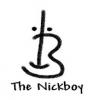
Membre
Posts: 282
Joined: 19 août 2013
Das macht es einfacher. Bislang musste ich die Nummern notieren, die Dateien abspeichern, die CD brennen und das Cover gestalten als historisches Dokument... Nun kann man dann ja per Wikiloops eine Art Visitenkarte abgeben. Sehr schön!
SUPPORTER
Posts: 2953
Joined: 30 déc. 2010
I just observed the first member created album go live (after I fixed some last minute bugs...)
Thanks to incivanpio who set that up... it does help a lot to have some beta testing :)
I will have to try to round up the translators next to get the new features translated, while I will have to add the now needed album search & "latest album releases" display ... we will get there sometime soon I hope.
Thanks to incivanpio who set that up... it does help a lot to have some beta testing :)
I will have to try to round up the translators next to get the new features translated, while I will have to add the now needed album search & "latest album releases" display ... we will get there sometime soon I hope.

the t.bone Ovid System CC 100
Condenser Clip Microphone for Ovid System

49 €
iThis widget links to Thomann, our affiliate partner. We may receive a commission when you purchase a product there.
Visit Shop

SUPPORTER
Posts: 246
Joined: 14 déc. 2014
Cool!
Just made one
Maybe I've skipped an edit function for track name changes (for example: Erase a "+ bass" mention)
Import image OK.
Smile and thanks
Just made one
Maybe I've skipped an edit function for track name changes (for example: Erase a "+ bass" mention)
Import image OK.
Smile and thanks

Membre
Posts: 522
Joined: 27 févr. 2015
The album construction is superb, Dick. I've had a play with building an album although I've not published it yet. My observations are:
- I've found a couple of issues with the 'track trim' feature on my Mac. Under Opera and Safari browsers, only half the pause button is drawn. On Firefox, the pause button is drawn but nothing else. Is there supposed to be a means to be shown on the prelisten where you paused something?
- Is the album cover you upload supposed to have the title put on it?
Otherwise it's an utterly superb feature.
- I've found a couple of issues with the 'track trim' feature on my Mac. Under Opera and Safari browsers, only half the pause button is drawn. On Firefox, the pause button is drawn but nothing else. Is there supposed to be a means to be shown on the prelisten where you paused something?
- Is the album cover you upload supposed to have the title put on it?
Otherwise it's an utterly superb feature.
wikiloops online jamsessions are brought to you with friendly
support by:

Everyone deserves to be able to jam with others! supporting wikiloops with a penny here and there, and share links on the web makes this possible!
Pedersen
